The Ultimate Guide to Progressive Profiling
What is Progressive Profiling?
A technical definition is the process for incrementally gaining additional data on a contact through additional form submissions. This usually occurs in exchange for value, passing through a form to access some gated content. Put simply, the more information a prospect accesses on your site, the more information you build up on them. Marketing Automation platforms have long had this functionality, however the actual execution can vary significantly which has led to a confusion on what progressive profiling is and how it actually works. This article will give you a comprehensive overview, dispel some common misconceptions and hopefully set you on your path to enhancing your gating experience and conversion rates.
Progressive Profiling Examples
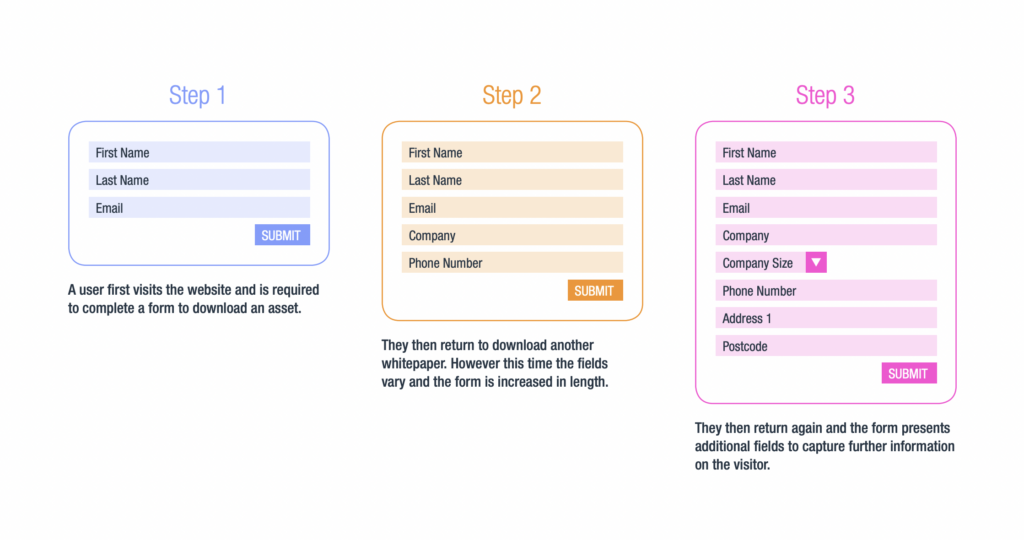
Why is progressive profiling software useful?
First and foremost, it should be seen as a benefit to the user – not your business.
It should be viewed as an opportunity to shorten forms and lower the data requirement at early levels of engagement. Every field on a form is effectively a higher barrier for a user/prospect to complete that form, each field increases drop off rate which means that users do not access what they originally intended (= bad for the user) and ultimately you do not have any contact details to encourage future engagement (= bad for your business).
By asking for less fields and then offering great value in your content, users will begin to trust you and you can then facilitate future engagements more easily. Why gate at all or only have ‘low’ gates? Well, if you do not increase data on contacts then subsequent follow-up will not be possible and this could significantly harm demand creation activities and not align to sales expectations.
Who defines the progressive profiling strategy?
Great question – and one that should ALWAYS be marketing led, not technology led.
Sure, technology is fundamental in operationalizing this and you need to be aware of what technical limitations exist, but this is no excuse for the form strategy not being driven from a marketing perspective. For this reason, this guide largely focuses on strategic reason, benefits and considerations of different methodologies, rather than platforms that enable progressive profiling software.
Common progressive profiling deployments
All of these methods have benefits and potential drawbacks for you as a business; there is no one size fits all. In many instances it is also desirable to have a strategy with a combination of the above methods. Before breaking these each down individually, it is also worth saying that this often sits outside of the ‘Contact Us’ standard form structure where you do have a clear minimum data requirement to be able to effectively follow-up.
Content Value
Volume of Engagements
Dynamic Profiling
Deployment method 1: Content value
A common misconception of this deployment type is that it is in fact not progressive profiling. Deployment is through creating form ‘levels’ (i.e. Low, Medium and High) and Whenever you gate an asset you assign a form level to this.
Progressive Profiling best practice may be...
A high gate on an analyst whitepaper or a low gate for a subject matter expert interview video. The high gate may ask for full contact details (name, phone, email, company, address, sector etc.) whereas the low gate will only have basic details for a subsequent future communication(name and email).
Reasons to use this method
- Understanding of the methodology is straight-forward and easy to explain across a business
- Content creators and campaign planners maintain ‘control’ over the gate value of their asset (this is especially useful in large, diverse organizations)
- Assets that have a high utility (analyst papers, legislation guides etc.) can be controlled to always have a gate aligned to this value
- Easy to align to the buyer journey and user lifecycles
Considerations against this method
- May be seen as not putting the user first as the gate level represents the perceived value as the business sees it
- Does not factor how familiar the user is with your business
- Challenging to build up deeper/niche fields as the form becomes too long to be functional or convert
Quick start steps
- Define overall form requirements (usually easiest to start with a high gate and what is ultimately required for a sales follow-up)
- Rationalise how many form levels you require and what fields would be appropriate at each level
- Build ‘standard’ forms, communicate to the business and governance use
- If you can build the standard form more natively into execution, it reduces risk of deviation from the standards
Overall, this is a great place to start progressive profiling as implementation is often straight-forward and the method allows a high level of control over the fields required for high value assets.
Deployment method 2: Volume of engagements
This method works by presenting the user with additional/different fields based on the number of times they have submitted forms. In effect, you have a series of pre-defined sequential forms to the user to submit each time they wish to access content. The fields can be presented incrementally (usually at the end of the previous form fields) or replace fields to keep the length of the form shorter for the user.
An example may be...
The user provides an email and name at first visit to download a guide, on their second visit is then asked for company and phone number, third visit industry and company size, fourth visit job title and product ownership. Fundamentally for platforms such Eloqua, Marketo and Hubspot this is commonly how progressive profiling software works.
A: Existing data fields of the user
Here lookup on existing contact data is carried out, and depending if the data field is appropriately populated in the MAP then the form is either pre-populated with the information or the next level of progressive fields are presented. This is probably the most robust and integrated way of deployment, and also it delivers a great user experience as can be skipped fields if known already.
B: Lead score of the user
As above, however based on a lookup on the contacts lead score. Works well in understanding previous level and depth of engagement of a user, however may not always align to the existing data on the contact. Instances may present fields that aren’t needed as they are already known, or vice versa where a field isn’t presented but is critically required for subsequent engagement or sales follow-up.
C: Volume of previous engagements by the user
Normally allows the highest level of customization but can provide challenging to integrate within CMS and MAP environments. Provides a very defined linear user journey through forms which may not accelerate contacts through if their user data is already known on a contact. Actual deployment will usually depend on the scale that is wished to be achieved, maturity of the website / CMS, current Marketing Automation Platform and level of technical skills/knowledge available.
Customization
This method also supports a high degree of customization in how it operates with additional development. Some examples may be that after submission all gates are kept open for 24 hours before presenting a form with the subsequent fields, or only progressive steps are applied across certain pages or forms. These examples demonstrate how the user experience can be improved rather than with standard deployments.
Reasons to use this method
- New users are presented with low gates which helps conversion rates
- Good at widening top of funnel engagement, especially if nurturing programs are in place to then drive repeat visits
- Nice user experience with low level gates that allow you to build trust and data over time
- Allows data fields to get very specific at later levels of form
Considerations against this method
- More complex to explain across a business
- Content creators and campaign planners lose ‘control’ over the gate value of their asset
- Assets that have a high utility (analyst papers, legislation guides etc.) can be accessed at a lower level which does not align to the perceived business value
- Management of sales expectations is critical as contacts will commonly need to complete multiple forms in order to have all required data fields for follow-up
Quick start steps
Identify all desirable data fields at the highest possible level Break down the data field into form steps where questions can be incrementally asked in a logical, sequential order Gain business alignment on the approach Implementation – ensure it is native (within CMS and MAP) as all form deployment will need to use this otherwise the profiling will not work
Overall, this deployment method is great for building up user data in a way that is optimal to the user over time. A common deployment is combining this method with the content value method for key high value assets so they are not accessed for a low gate.
Deployment method 3: Dynamic profiling
Dynamic profiling is the process of refining questions (and data fields) based on a previous user response in the form. It could also be used in conjunction with a contact data record lookup in MAP or in combination with previous user engagements.
An Example may be...
When a user sees a form for the first time and it asks if they are an existing customer, partner or interested in finding out more. Subsequent questions could then be tailored to each audience type. An alternative use case could be on the first visit you ask a user for their job function, on return visit you may ask a HR person how many people are on the payroll; alternatively someone in IT could be asked about the number of devices they manage. Currently, Marketing Automation Platforms do not natively have this functionality so any deployment will require development and integration.
Reasons to use this method
Web forms must be able to adapt to multiple languages and different regulatory requirements. These adjustments can’t simply be site-specific either. A visitor in the UK needs a consistent gated content experience whether they are visiting a .com, .uk or .il.
Considerations against this method
- Needs significant investment of time, planning and resources to implement
- Needs deployment globally at scale across the business otherwise will not be worth the investment/li>
- Content creators and campaign planners lose ‘control’ over the gate value of their asset
- Assets that have a high utility (analyst papers, legislation guides etc.) can be accessed at a lower level which does not align to the perceived business value,
Quick start steps
- Identify all desirable data fields mapped across the business
- Determine at what points a dynamic decision is required; industry, product area, customer status, persona etc.
- Break down data fields into a tree structure
- Consider if it makes sense to combine this method with a user engagement variable – if so, define where questions can be incrementally asked in a logical, sequential order
- Gain business alignment on the approach
- Develop specification as this will probably involve web development for integration
- Implementation – ensure it is native (within CMS and MAP) as all form deployment will need to use this otherwise the profiling will not work
Whilst technically the most complex method for deployment, the most challenging area will be in gaining business alignment on the approach, data fields, dynamic decision points and possible steps/levels to be implemented.
Conclusion
Whilst progressive profiling may seem like a complex, lengthy deployment, with planning and appropriate consideration to the needs and maturity of your business, it need not be. Always begin with the marketing problem you are trying to solve and what would provide a better experience for user. Once this is clear and aligned in your organization, understanding the best technical deployment will be far simpler. Lastly, be sure to work within a natural fit of your infrastructure. A high degree of customization may seem appealing, however it will likely take longer to get to market, result in more maintenance and may not provide a solution as robust as something more natively developed.
The Essential Enterprise Content Gating Tool
Given all of these challenges and considerations for Enterprise organisations looking to effectively gate content and drive web conversions, GatedContent.com fits their market need. GatedContent.com gives central marketing and web teams control of web form standards retaining data integrity. It empowers marketers focus on marketing, driving engagement and conversion through simplified form deployment for gated content. If you’d like to know more about Content Gating best practices for enterprises please request a demo.
By analyzing your current web conversion rates and optimization practices, we can estimate the projected uplift in leads you can expect from working with GatedContent.com.